Using Chrome on OS X and Safari on my iOS devices means that I’m not able make use of iCloud Tabs – Apple’s tab syncing solution. CloudyTabs attempts to solve this.
CloudyTabs is my simple menu bar application that the iCloud Tabs on all the devices in your iCloud account.
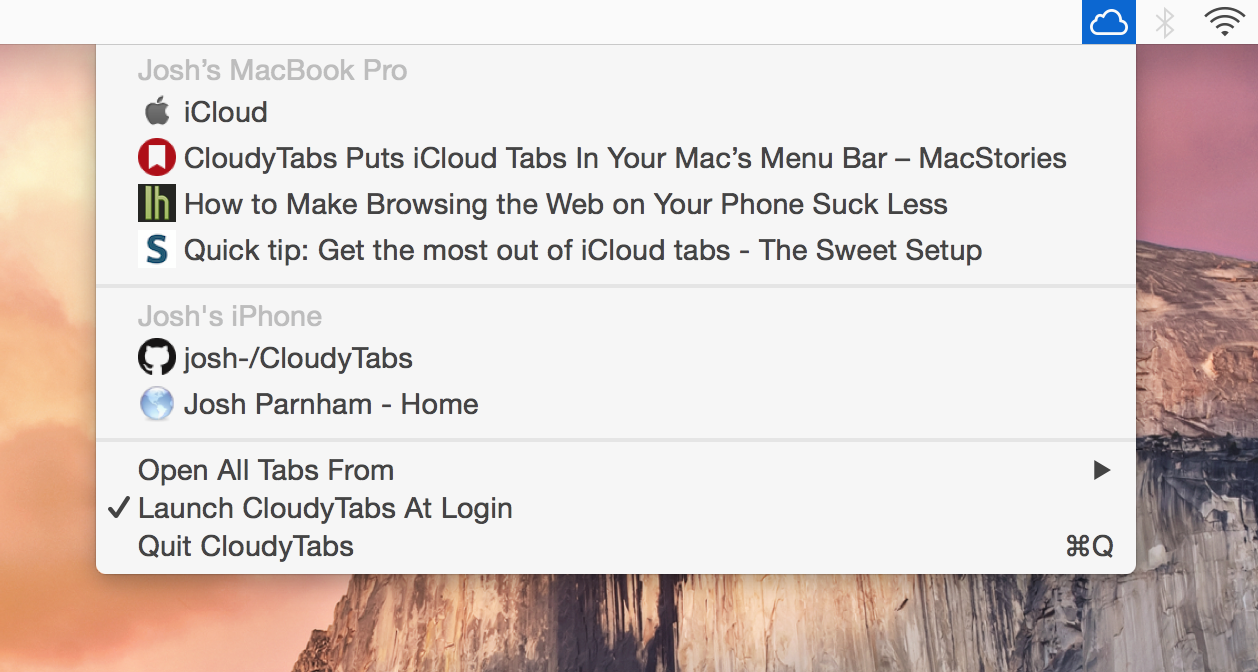
To use CloudyTabs, open the app and select a tab from one of your devices. The tab’s URL then opens it in your default browser, Cmd-Selecting a tab (or highlighting it and pressing Cmd-Return) opens the tab in the background. Opt-Selecting a tab (or highlighting it and pressing Opt-Return) will copy the tab’s URL to your pasteboard.
Typing the first few letters or a tab’s title will jump to that particular tab.
Hovering over the CloudyTabs menu bar icon displays a tooltip which lists the date that iCloud last updated the synced tabs plist (where CloudyTabs reads data from).
I’ve been absolutely blown away with the coverage that its received – after I emailed the awesome Federico Viticci, it was written up on Macstories and then on Macworld, Lifehacker, The Sweet Setup, and many other fantastic sites. The enthusiasm shown for CloudyTabs has been insane and it’s truly humbling that people seem to like it.
It’s available now for free and the source code is licensed under the MIT.